Splunk | TryHackMe Walkthrough
Introduction:
Splunk is a leading cybersecurity software company that develops Web-based applications for researching, monitoring, and evaluating data generated from connected machines, it provides applications such as SIEM solutions and add-ons for many world-leading tech vendors such as Cisco, AWS, Palo Alto, and many others.
Splunk Enterprise Security:
One of the most famous Splunk applications is Splunk ES, it resolves a variety of security analytics and services including regular security monitoring, enhanced threat detection, compliance, incident reports, forensics, and incident response.
Splunk ES aims to resolve many common problems including:
- alert fatigue: as it provides a high fidelity risk-alerting.
- visibility: by bringing out data from different platforms using multi-cloud security monitoring.
- flexibility: investigations can be an exhausting process when you face alerts from a variety of sources, Splunk ES enables you to carry out threat hunting across security, IT, and DevOps data sources.
Deployment:
Splunk ES is a premium product and it requires a paid license, but you can use the free trial for 60 days. - Start by downloading it from Splunk.com
There is also a ready VM by darkstar7471, you can find the ova file here.
- After the download's finished, open the file using your preferred hypervisor (Oracle VirtualBox is the one for me).
- Enter your preferred browser, go to localhost:8000 and that's it.
TryHackMe Splunk room Walkthrough:
A short quiz over the base search commands that are useful for Splunk. All you'll need for this is the attached quick reference guide and possibly the magic of Google. Include all parts of the search query unless otherwise instructed.
# Try to do it by yourself first !!!
1- Splunk queries always begin with this command implicitly unless otherwise specified. What command is this? When performing additional queries to refine received data this command must be added at the start. This is a prime example of a slight trick question.
search
2- When searching for values, it's fairly typical within security to look for uncommon events. What command can we include within our search to find these?
rare
3- What about the inverse? What if we want the most common security event?
top
4- When we import data into splunk, what is it stored under?
index
5- We can create 'views' that allow us to consistently pull up the same search over and over again; what are these called?
dashboard
6- Importing data doesn't always go as planned and we can sometimes end up with multiple copies of the same data, what command do we include in our search to remove these copies?
dedup
7-Splunk can be used for more than just a SIEM and it's commonly used in marketing to track things such as how long a shopping trip on a website lasts from start to finish. What command can we include in our search to track how long these event pairs take?
transaction
8- In a manner similar to Linux, we can 'pipe' search results into further commands, what character do we use for this?
|
9- In performing data analytics with Splunk (ironically what the tool is at its core) it's useful to track occurrences of events over time, what command do we include to plot this?
timechart
10- What about if we want to gather general statistical information about a search?
stats
11- Data imported into Splunk is categorized into columns called what?
fields
12- When we import data into Splunk we can view its point of origination, what is this called? I'm looking for the machine aspect of this here.
host
13- When we import data into Splunk we can view its point of origination from within a system, what is this called?
source
14- We can classify these points of origination and group them all together, viewing them as their specific type. What is this called? Use the syntax found within the search query rather than the proper name for this.
sourcetype
15- When performing functions on data we are searching through we use a specific command prior to the evaluation itself, what is this command?
eval
16- Love it or hate it regular expression is a massive component to Splunk, what command do we use to specific regex within a search?
17- It's fairly common to create subsets and specific views for less technical Splunk users, what are these called?


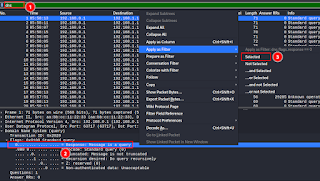

Comments
Post a Comment