Fortinet NSE 1 Cert | Course Notes

These are notes from Fortinet's NSE Network Security Associate (NSE 1) course, it's entitled "Information Security Awareness". you can find out the full course at training.fortinet.com.
If you have any questions about Fortinet's courses and certification program, please refer to the Network Security Expert (NSE) Program site.
You can also join the Fortinet User Community, where you can connect and network on common topics of interest with other Fortinet users in the community.
The course is divided into five obligatory lessons followed by three additional lessons
Lesson 1: bad actors
1/ The explorer:
Motivations:
- looking for vulnerabilities
Used techniques:
- phishing
- create a look-alike web server, send an email with a link that redirects the victim to my fake webserver
Motivations:
- political, social, or moral disagreements
Used techniques:
- DDoS
- using botnets (command & control), executables in email attachments
Motivations:
- not well-funded groups, attack high profile targets, infiltrate systems, steal sensitive data, expose personal data
Used techniques:
- Spear phishing
- targeted phishing emails (CEOs, and CFOs)
- in most cases, they're motivated by money
Used techniques:
- credentials stealing using existing malware
- ransomware
5/ Cyber warriors:
Motivations:
- espionage, extortion, and embarrassment
Used techniques:
- use unpatched systems
- always looking for zero-day exploits
-> Now that we know the risks, we can be more careful and better prepared for cyber threats
Lesson 2: Data Security perspectives
Information security: divided into two aspects:
- Cybersecurity: protecting networks, devices, data from unauthorized access
- Physical security
Vulnerabilities:
are flaws in the software, firmware, hardware which can be exploited to perform unauthorized actions on a targeted system.
Attacks:
actors who exploit vulnerabilities in systems for their own game
Attack surface:
exposed area in the environment that can be used to gain entry to, or extract assets
Malware:
unwanted file or program that can cause harm to systems or compromise data
example of malicious code classification:
virus, worm, botnet, trojan horse, DDoS, ransomware
NB: malicious data files are non-executable, instead the code could be attached with pdf, doc, jpg files and sent via emails for example
social engineering:
obtain the victim's trust and ask him for sensitive information, relying on the publicly available information (OSINT), stress on curiosity, urgency, and intimidation
NB: human error accounts for nearly all data breaches
Protect yourself against cyberattacks:
- recognize potential cyber risks
- be more vigilant to your sensitive information such as PII -Personally Identifiable Information- like Full name, birthday, biometrics, passport, ID, credit card, phone numbers, home/email addresses
- regulatory industries and government such as the General Data Protection Regulation(GDPR) in Europe have prioritized new laws and compliance standards
- ask your company privacy office if you have any questions
- be suspicious of any sort of communication requesting sensitive info
- hover over hyperlinks and confirm their sources
- use multistep verification
- ensure all your systems are updated
- never reuse passwords across multiple accounts
- lock your screen device when away
- follow company policy, ask if you don't know
Lesson 3: password perspectives
Better password and authentication
- use a combination of seemingly random upper and lowercase letters, numbers, and special characters that is easy to remember but difficult to guess even for someone who knows your personal details
- change your passwords at least two times a year
- use a different password for each account
- hard to remember them all; use a password management application, just be aware of where it stores your passwords
- use multi-factor authentication MFA, that uses something you know (password, Q&A) with something you have (hardware/software token, fingerprint, iris)
- password-protect your data backups, integrated encryption is a good addition to the formula
Lesson 4: internet threat perspectives
Technology has emerged significantly with many new things appeared in today's world such as AI, machine learning, 5G, quantum computing, cloud, autonomous vehicles, and IoT devices
all these targets must be protected against compromise as the cyber threat landscape continues to increase
Common threats
- Social engineering
- juice jacking: use charging stations available in public spaces such as airports, train stations, conference areas, and coffee shops using malware deployed inside of them waiting for a portable device to be plugged in
- emails scums: phishing, spearphishing, whaling, CEO fraud, Business Email Compromise (BEC)
- often spam is combined with domain spoofing to be more convincing
- ransomware
Don't fall for spam:
- if you find an email suspicious mark it as spam and block the sender
- disable displaying graphic images in your email settings
more than half of all internet traffic is generated by mobile devices
mobile app activities that can be targeted:
- banking
- social networking
- emails
- calendars
- contacts
- mobile e-commerce
- GPS information
- Hardware > Firmware > mobile OS > Application
Protect your phone:
- secure your WI-FI network by avoiding public, open, and unknown WI-FI networks, check the name of it (BSSID)
- avoid using public charging stations (use power banks)
- use MFA
- back up your data
- avoid opening files, clicking links, or calling numbers from unsolicited messages
- change default username and password
- disable features not currently in use like Bluetooth and wi-fi
- encrypt your sensitive data
- enable lock screen, using password or PIN
- follow your company policies and data handling guidelines
- maintain up-to-date software and OS
- power down your device prior to storing it
- set Bluetooth to non-discoverable
- turn off automatic connect when not in use
Lesson 5: insider threat perspectives
human error is the root cause of almost every single data breach
to increase physical security awareness:
- follow your company policies and data handling guidelines
- backup sensitive data
- be aware of shoulder surfing
- don't write or leave passwords on notes or your desk
- lock your computer screen and cell phone
- report broken doors, windows, lack of security personnel
- report suspicious activities or packages
- shred and destroy all documents that contain sensitive and critical information
- treat all devices that contain sensitive data carefully
- use your badge to enter your workspace and do not allow tailgaters
an insider: is someone who has access to the organization's resources such as personnel, equipment, facilities, networks, and systems
an insider threat: is the risk that the insider can use his authorized access to harm the company either willingly or unwillingly, it can be:
- accidental: an employee falling for phishing emails
- negligent: an employee not following the company's policy to complete his work faster)
- malicious: distraction, theft, exploitation of data, in most cases this is done by former employees, but it can be done by anyone
>>> be vigilant, give proper training for your employees, identify critical resources and protect them
Optional lessons
1/ CIO perspectivesthe CIO is responsible for controlling the company information technology resources by overseeing: people, processes, and technologies to:
- ensure delivering the company goals
- guarantee the management of end-user computing, enterprise apps, data & voice communication systems
- decide the company's broader IT direction
- working closely with other C-level executives to understand business priorities
- design and analyze the IT infrastructure to align with the business objectives
- streamline business processes
- improve overall experience
- increase the productivity of employees
- create a competitive advantage
the CIO aims to maximize these effects while showing how these investments deliver measurable results
nowadays, cybersecurity become a big part of the CIA's job
Challenges:
- different security products for each technology (cloud, network, web, mobile, computer ...)
- implementing all solutions would make the infrastructure and its management more complicated and expensive
- with big companies, can you identify the: existence, scope, location, cause (inside/external) of breaches
- deploying new technologies mean more things to protect
- third-party investigations, regulatory filings, lawsuits, and fines




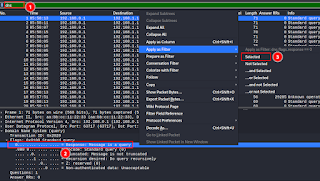

Good job
ReplyDeleteGreat! keep going bro
ReplyDelete